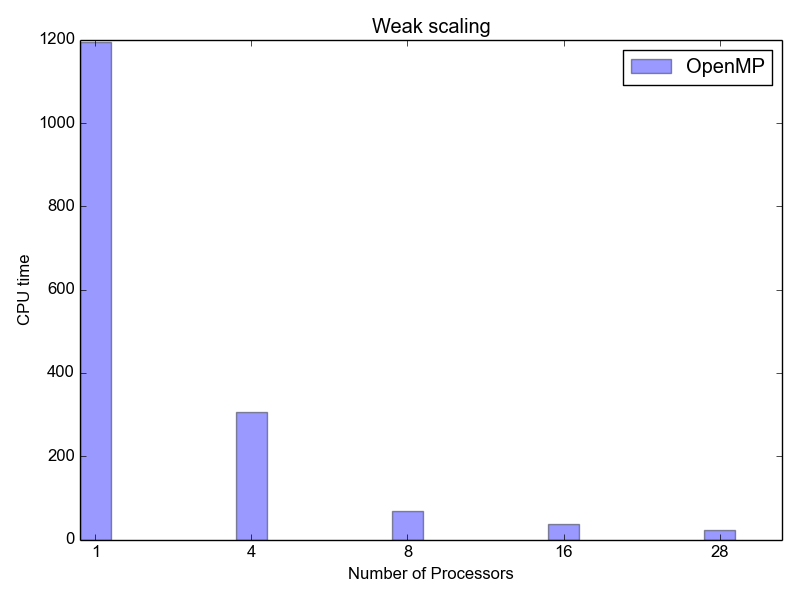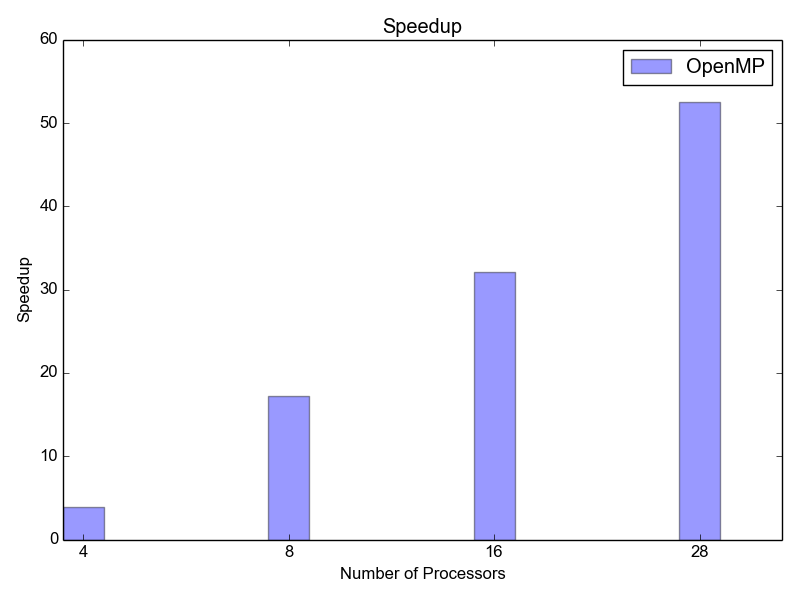First Steps with Pyccel¶
This document is meant to give a tutorial-like overview of Pyccel.
The green arrows designate “more info” links leading to advanced sections about the described task.
By reading this tutorial, you’ll be able to:
- compile a simple Pyccel file
- get familiar with parallel programing paradigms
- create, modify and build a Pyccel project.
Install Pyccel¶
Install Pyccel from a distribution package with
$ python setup.py install --prefix=MY_INSTALL_PATH
If prefix is not given, you will need to be in sudo mode. Otherwise, you will have to update your .bashrc or .bash_profile file with. For example:
export PYTHONPATH=MY_INSTALL_PATH/lib/python2.7/site-packages/:$PYTHONPATH
export PATH=MY_INSTALL_PATH/bin:$PATH
Todo
add installation using pip
For the moment, Pyccel generates only fortran files. Therefor, you need to have a fortran compiler. To install gfortran, run:
$ sudo apt install gfortran
In order to use the commands pyccel-quickstart and pyccel-build, you will need to install cmake:
$ sudo apt install cmake
Simple Examples¶
In this section, we describe some features of Pyccel on simple examples.
Hello World¶
Create a file helloworld.py and copy paste the following lines (be careful with the indentation)
See hello world script.
Now, run the command:
pyccel helloworld.py --execute
the result is:
> * Hello World!!
The generated Fortran code is
program main
implicit none
!
call helloworld()
contains
! ........................................
subroutine helloworld()
implicit none
print * ,'* Hello World!!'
end subroutine
! ........................................
end
Matrix multiplication¶
Create a file matrix_multiplication.py and copy paste the following lines
See matrix multiplication script.
Now, run the command:
pyccel matrix_multiplication.py --execute
This will parse the Python file, generate the corresponding Fortran file, compile it and execute it. The result is:
-1.0000000000000000 0.0000000000000000 -2.0000000000000000 1.0000000000000000
The generated Fortran code is
program main
implicit none
real(kind=8), pointer :: a (:, :)
real(kind=8), pointer :: c (:, :)
real(kind=8), pointer :: b (:, :)
integer :: i
integer :: k
integer :: j
integer :: m = 4
integer :: n = 2
integer :: p = 2
!
n = 2
m = 4
p = 2
allocate(a(0:n-1, 0:m-1)); a = 0.0
allocate(b(0:m-1, 0:p-1)); b = 0.0
allocate(c(0:n-1, 0:p-1)); c = 0.0
do i = 0, -1 + n, 1
do j = 0, -1 + m, 1
a(i, j) = i - j
end do
end do
do i = 0, -1 + m, 1
do j = 0, -1 + p, 1
b(i, j) = i + j
end do
end do
do i = 0, -1 + n, 1
do j = 0, -1 + p, 1
do k = 0, -1 + p, 1
c(i, j) = a(i, k)*b(k, j) + c(i, j)
end do
end do
end do
print * ,c
end
Functions and Subroutines¶
Create a file functions.py and copy paste the following lines
See functions script.
Now, run the command:
pyccel functions.py --execute
This will parse the Python file, generate the corresponding Fortran file, compile it and execute it. The result is:
4.0000000000000000
8.0000000000000000
Now, let us take a look at the Fortran file
program main
implicit none
real(kind=8) :: y1 = 2.00000000000000
real(kind=8) :: x1 = 1.00000000000000
real(kind=8) :: z
real(kind=8) :: t
real(kind=8) :: w
!
x1 = 1.0d0
y1 = 2.0d0
w = 2*f(x1, y1) + 1.0d0
call g (x1, w, z, t)
print * ,z
print * ,t
contains
! ........................................
real(kind=8) function f(u, v) result(t)
implicit none
real(kind=8), intent(in) :: u
real(kind=8), intent(in) :: v
t = u - v
end function
! ........................................
! ........................................
subroutine g(x, v, t, z)
implicit none
real(kind=8), intent(out) :: t
real(kind=8), intent(out) :: z
real(kind=8), intent(in) :: x
real(kind=8), intent(in) :: v
real(kind=8) :: m
m = -v + x
t = 2.0d0*m
z = 2.0d0*t
end subroutine
! ........................................
end
Matrix multiplication using OpenMP¶
Todo
a new example without pragmas
Note
Openmp is activated using the flag –openmp in the command line.
The following plot shows the scalability of the generated code on LRZ using 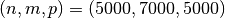 .
.
Poisson solver using MPI¶
Todo
add an example